3SHAPE UNITE x MODJAW
A SIMPLE 3D/4D WORKFLOW
Introduction
The acquisition of static and dynamic data in the dental practice has created a need to transfer these same data in a fluid, secure way, without any loss of information.
Discover the latest 3Shape and MODJAW integration for 3D (digital impressions) and 4D (mandibular kinematics) data acquisition and to build a dynamic virtual patient in 2 key steps:
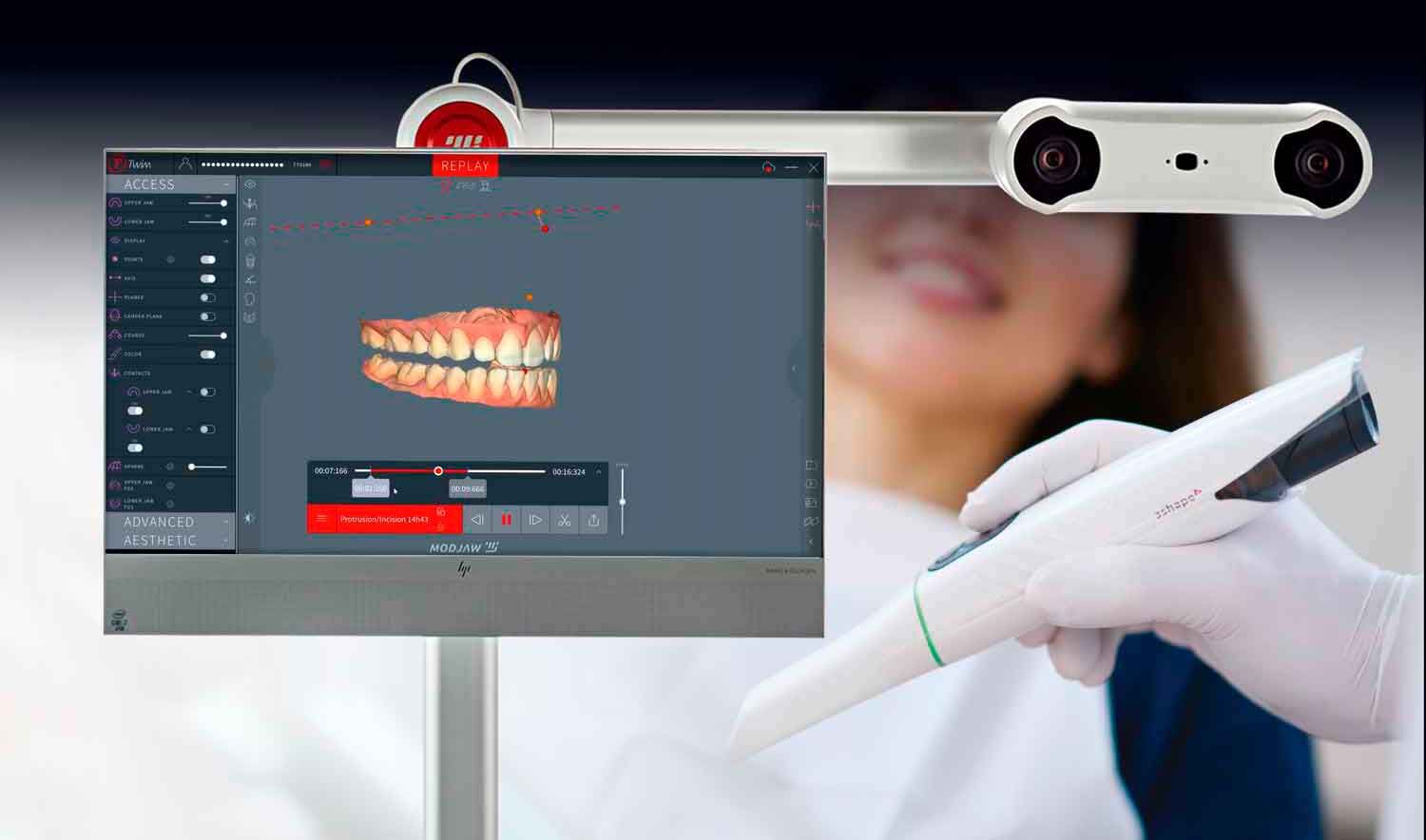
Step 1 - Scan of the initial situation

Step 2 - 4D dynamic recording

Step-by-step
STEP 0 – INSTALL MODJAW APPLICATION IN UNITE STORE
Log in to your Unite account and install MODJAW (to be found in the laboratories section).
This step is done only the first time you log in.
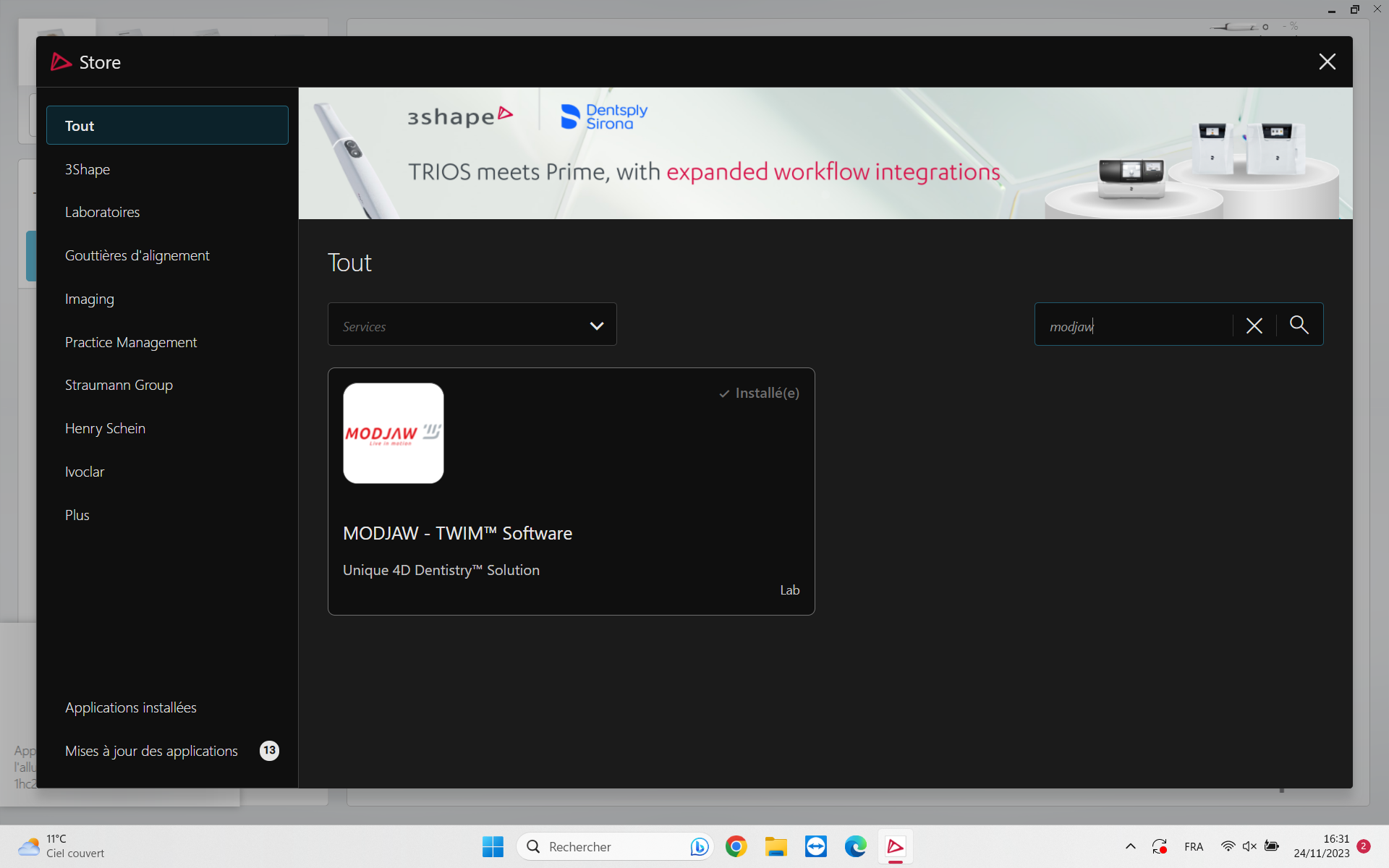
STEP 1 - SCAN of the initial situation
Create a new case and select "MODJAW" in the "Scan and send" section.
- Select the desired treatment and start scanning. When scanning the bite, it is advised to :
- - Scan 2 bites (Bite 1 and Bite 2)
- - Uncheck the "Adjust for contacts" box

Pay particular attention to innocclusions and interpenetrations during the bite scan. The scan should reflect the patient's actual situation and is a starting point for dynamic MODJAW registration.
Once the scan is complete, wait for the scan data to finish processing, then click on "Send".

During scan data processing (post-processing), which can take several minutes, you can start setting the fork on the patient to optimize chair time.

STEP 2 - IMPORT INITIAL SCANS IN TWIM (MODJAW)
Launch TWIM software on your device. Create a new patient and load your models by clicking on the "3Shape" button.
The first time you connect, you'll be asked to log in to your 3Shape account.
Select the patient file created in Unite, then load the maxillary and mandibular models.
Once the models have been loaded, you can move on to recording the patient's movements.
To find out more about MODJAW dynamic recording, please contact us!
BENEFITS
This digital workflow simplifies and secures the process of sending data. Benefits for the practitioner:
Interoperability between 3Shape Unite and TWIM software enables scan files to be transferred in just a few clicks, at the operator's request.
Easy file transfer eliminates the need to use external servers and/or USB sticks, and can save time and improve workflow in the practice.

